Telegram CN Group List 78
-
Group
 715 Members ()
715 Members () -
Group

Khazahraa_
3,411 Members () -
Group
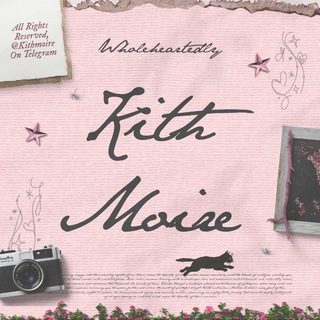
🕯️🍇 ❥ ཀ ⁺ pink╱printed “kithmoire.”
606 Members () -
Group

Kkanime
1,153 Members () -
Group

PreppingDeals.net
5,840 Members () -
Group
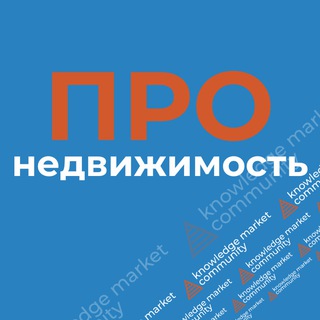
ПРО недвижимость
3,163 Members () -
Group

SHUM media
345 Members () -
Group
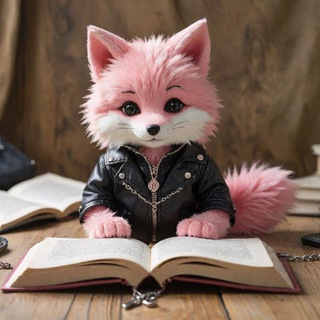
Заметки на полях
475 Members () -
Group

Berserk (1997) FULL SERIES
1,491 Members () -
Group

Opera house o’ Dcastlez
2,341 Members () -
Group

"HUQUQ" legal education and consulting center
442 Members () -
Group
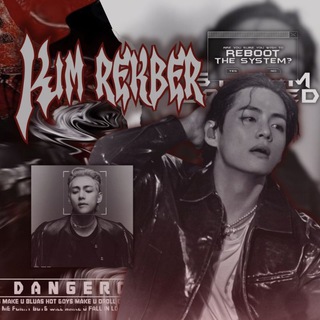
𝗥𝗘𝗞𝗕𝗘𝗥 𝗞𝗜𝗠 [ CLOSE ]
62,030 Members () -
Group

公群 98 传祺娱乐-商祺全新手摇快三2000u
6,969 Members () -
Group

ЛУГАНСКИЙ СВЯЗНОЙ
4,610 Members () -
Group

Daily Drops
1,448 Members () -
Group
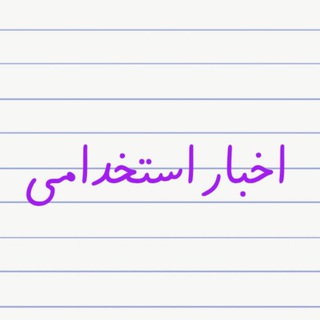
اخبار استخدامی
3,112 Members () -
Group
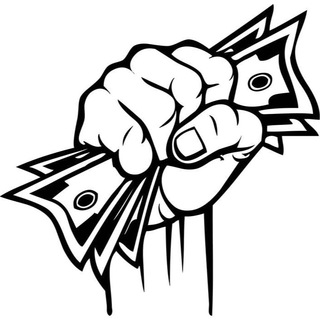
Барахолка 🇵🇹
8,380 Members () -
Group

𓍼 𝗕𝗨𝗠𝗕𝗟𝗘𝗕𝗘𝗘 | 𝗢𝗜
866 Members () -
Group

𝐂𝐄𝐍𝐓𝐄𝐑 𝐎𝐅 𝐒𝐈𝐍 𝐍𝐒𝐀
353 Members () -
Group

𝘋𝘢𝘪𝘭𝘺 𝘚𝘦𝘵𝘩𝘑𝘢𝘯𝘦 ୨୧
705 Members () -
Group

detox4sisters
34,139 Members () -
Group

ФЕТВЫ ИБН УСЕЙМИНА
1,109 Members () -
Group

Гікач Вінниця
927 Members () -
Group

just twice ⌗ aboutzu
1,496 Members () -
Group

leftvision
1,638 Members () -
Group

миллет - пшеничный
522 Members () -
Group

mineshield confessions!!
4,744 Members () -
Group
-
Group

ATM🚀🚀【荣耀社区】
16,012 Members () -
Group

DVINA GROUP
738 Members () -
Group

DismantlingTheCabal2Chat
588 Members () -
Group
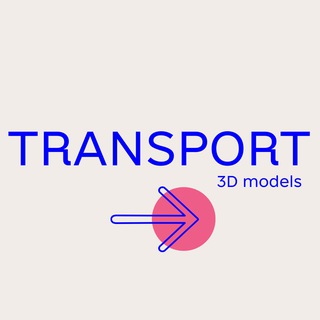
3D TRANSPORT
3,049 Members () -
Group
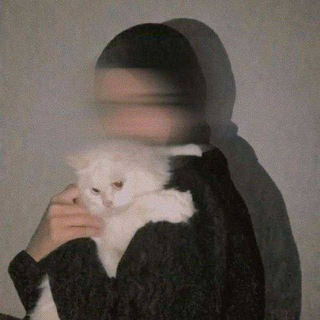
𝗜𝘀𝗹𝗮𝗺𝗶𝘆𝗮..🌴
976 Members () -
Group
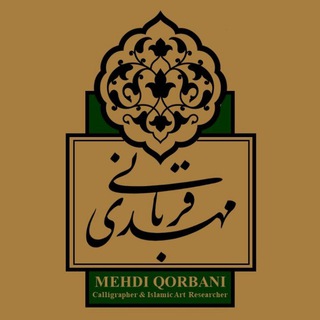
کانال خوشنویسی مهدی قربانی
1,822 Members () -
Group

NEMIGA_music ☯️
1,169 Members () -
Group

𝗡𝗘𝗪 𝗘𝗡𝗧𝗘𝗥𝗧𝗔𝗜𝗡𝗠𝗘𝗡𝗧
511 Members () -
Group

Sirvan Khosravi
51,997 Members () -
Group
-
Group

Аман Алимбаев
10,453 Members () -
Group
-
Group

Computer Science Abroad
3,761 Members () -
Group

Движение Омской Молодежи|Movement Omsk Youth
535 Members () -
Group

Strawbs` art UwU
725 Members () -
Group
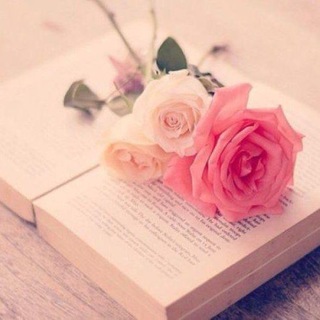
حرف ناب
1,091 Members () -
Group

HOMEPORT
1,246 Members () -
Group

АО «ЕОРД» г.Избербаш
1,744 Members () -
Group

—𝑀𝒊𝑠𝑡 𝑒𝒏𝑡 ˙🍁.
1,122 Members () -
Group

Nege.Aqsha
490 Members () -
Group

Patriot Links
459 Members () -
Group
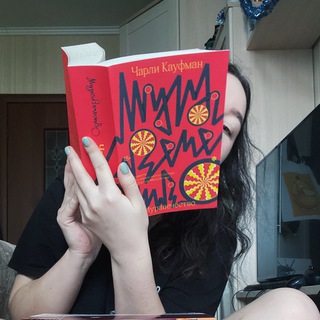
книжное пёсье логово
319 Members () -
Group

Hindi Grammar Sahitya UGC NET JRF TGT PGT UPPSC UPTET CTET
71,228 Members () -
Group
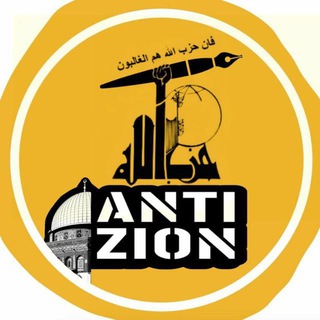
آنتی زایون - اخبار جنگ
23,006 Members () -
Group
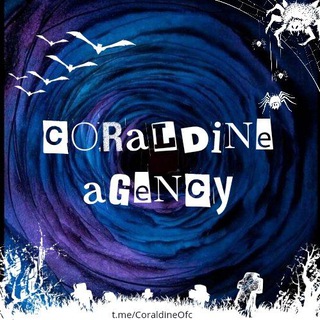
OPEN MEMBER || 𝕮ⓞᏒᎯ𝘓𝘿Ꭵ𐒐𝘌 𝐀𝐆𝐄𝐍𝐂𝐘
386 Members () -
Group

Crypto Advice | Аирдропы
36,142 Members () -
Group
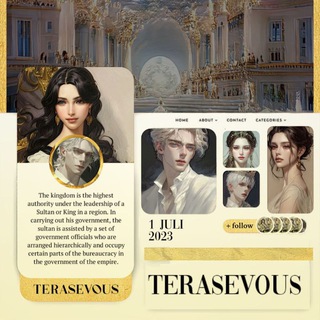
𝐃𝐈𝐒𝐏𝐀𝐂𝐓𝐇 & 𝐌𝐄𝐍𝐅𝐄𝐒𝐒 𝐓𝐄𝐑𝐀𝐒𝐄𝐕𝐎𝐔𝐒
1,117 Members () -
Group
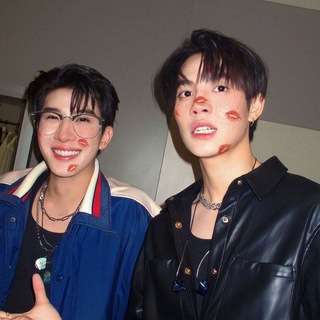
محافظ | FOJOSHI
939 Members () -
Group

https://t.me/ashoftgiii
1,291 Members () -
Group
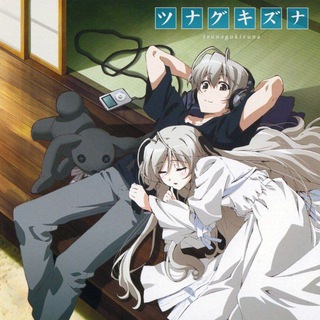
Anime Movie In Hindi
3,557 Members () -
Group

Остров Клеша
12,106 Members () -
Group
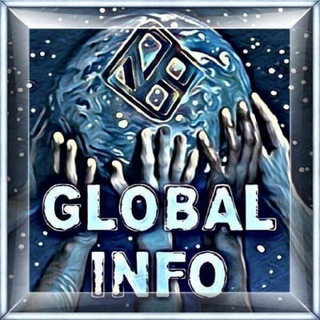
Kodi Global Info.
10,391 Members () -
Group

Maverick.feeels
660 Members () -
Group

✙ ᴍɪʟɪᴛᴀʀʏ ʙʟɪᴛᴢ ∆
6,432 Members () -
Group

Reign of Terror Official Chat
8,620 Members () -
Group

TPTI_IJARADA_TURUVCHI TALABALAR 🧐
1,780 Members () -
Group

НАБОР В АДМ . . тюлени дейли !¡ 🦭🐾
485 Members () -
Group
-
Group

♡꯭𝅖꯭꯭𝆭😜꯭𝅖꯭𝆭𝝩꯭𝗘꯭𝗟꯭𝗕꯭𝗔꯭𝄄❤꯭𝄄꯭𝗢꯭𝗦꯭𝗛꯭𝗜꯭𝗤𝄄꯭𝅖꯭꯭꯭𝆭😍꯭𝅖꯭𝆭♡꯭
558 Members () -
Group

Telegram Anti-Semitic List
1,758 Members () -
Group
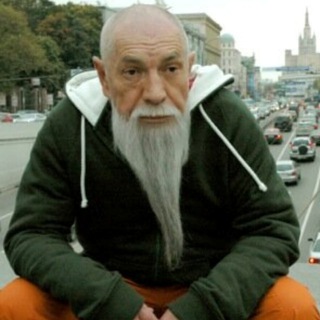
XOTAB NEWS
651 Members () -
Group

♪“?•°..‘.♡...Y̺E̺A̶H̺...♡.’..°•¿”♪
861 Members () -
Group

Анонсы Город В
1,655 Members () -
Group

Antifascist Alerts Naarm (Melbourne)
753 Members () -
Group

PROJECT BISNIS (BUBBLE)
1,876 Members () -
Group

FLASH COMICS👾
3,165 Members () -
Group

Daily Dose Of Herbs
382 Members () -
Group

Крымовед. Интересное о Крыме. Гид по Крыму.
9,732 Members () -
Group

Ксения Шойгу+
11,851 Members () -
Group

– KoZa DereZa –
653 Members () -
Group

Фабрика мебели NEW LINE
782 Members () -
Group

Рапсодия Likiko♠️♠️♠️
412 Members () -
Group

Make it Real! 🇦🇲 Канал сообщества
426 Members () -
Group
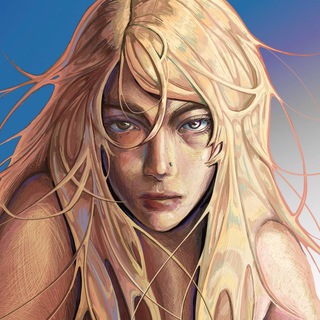
marabysss #марамерика #маракуні
419 Members () -
Group

🎼 MUSIQA MADANIYATI 🎬🎼
363 Members () -
Group

{РЕСТ}павук🕷
714 Members () -
Group

senses
397 Members () -
Group

A & Q
553 Members () -
Group

CHIZURU STORE ──弹道. OPEN 24H ▸
33,333 Members () -
Group

David Diamond - LA VERDAD
1,789 Members () -
Group

3DCam Studio GROUP
4,920 Members () -
Group

Decubate Announcements
10,246 Members () -
Group

ĞAYRET (УСЕРДИЕ)
759 Members () -
Group

PROROCK
4,022 Members () -
Group
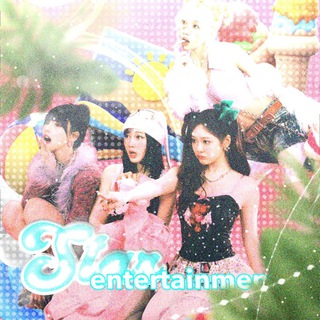
𝙎𝙏𝘼𝙍 𝙀𝙉𝙏 || 𝙊𝙄
1,209 Members () -
Group
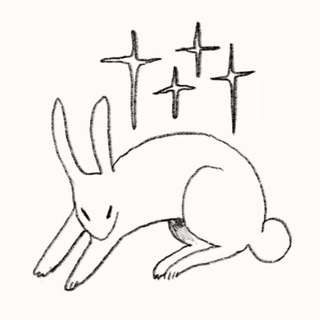
cr art: silent st-✶-ars !
576 Members () -
Group
-
Group

Symbolism In My City: Derry-Ireland-the World
1,296 Members () -
Group
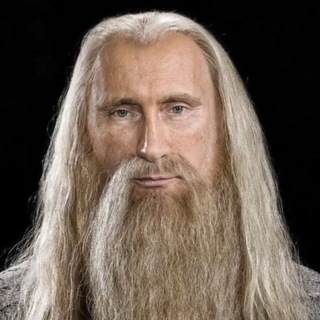
Tartaria=Rusj=Assia
1,269 Members () -
Group

The UFO Zone
1,465 Members () -
Group

Xiaomi Uzbekistan
1,910 Members () -
Group

𝓗eartbeat production
743 Members ()
delete sender's message Next up, tap Sound and then choose your custom notification sound located under the Telegram Tones section. Make sure to tap Done at the top right to finish. Interestingly, Telegram names your custom notification sound as Cloud Tone and also allows you to upload any audio as a notification sound for a chat. You can take a new photo, upload an existing one, search the web for a new image, or remove your current photo.
At the same time, all existing features that users have come to expect and rely on for nearly a decade remain free. Moreover, non-premium users will be able to enjoy some of Premium's benefits: for example, download the extra-large documents and view stickers sent by premium users, as well as tap to increase counters on premium reactions that were already added to a message. Custom Folders Telegram has a personal ‘Saved Messages’ space for each user. This is accessible from the left hamburger menu on the main screen. Users can save important messages here which will be backed up on Telegram’s secure cloud just like your chats. The Saved Messages space can then be accessed across you’re your phone, laptop and any other device where your account is logged in. If you select the Scheduled option, the auto-night mode will kick in at a pre-defined time which you can change. If you select the Automatic mode, the auto-night mode will start depending on the ambient light. You can slide the slider to select at what percentage of the ambient lighting do you want the night mode to start at. Personally, I prefer the scheduling option, however, you can use the one you like.
Reminder on messaging apps has been one of the most sought-after features and finally, you can use it on Telegram. Recently, WhatsApp partnered with Any.do to bring Reminders, however, Telegram has implemented this feature natively. Though there is one lingering issue. You can only set reminders in the “Saved Messages” section. Type out the task and tap and hold the “send” button. Here, choose “set a reminder” and pick your date and time. Telegram will send a reminder notification just like Google Calendar or other task management apps. While the feature is good, we would have loved it more had it been available for user chats too. Ultimately though, using Telegram doesn’t necessarily mean your messages are more private or secure than when using WhatsApp or other messaging apps. Server-side data leaks can still happen, and no amount of encryption will help if your end device is already compromised. There are times when we know our close ones studying, sleeping, or attending meetings, but we want to send some messages without disturbing them. Well, there is a feature called Silent Messages on Telegram. Basically, you can send messages and it will not make any sound or vibration even if the recipient has not turned on DND. That’s great, right? So to use this feature, type out your message and then tap and hold the “send” button. Here, choose “Send without sound” and you are done. Self-destruct Media in Normal Chats
Telegram may be among the most popular messaging services in the world, yet there are still many who don’t know what it’s all about. The app is often name-dropped in discussions regarding online privacy and security, but aren’t all messaging apps secure? Don’t more popular apps like WhatsApp and Facebook Messenger (despite their ties to Facebook) also have the fabled “end-to-end” encryption? What makes Telegram so special? So, if you want to create different chat folders on Telegram for your use case then follow along. Open the hamburger menu and move to Settings -> Folders. Here, tap on “Create New Folder” and give a name like personal, work, fun, unread, etc. After that, add the chats that you would like to appear in this folder. Similarly, you can add the kinds of chats that you don’t want to be grouped under this folder. This way Telegram will learn your preferences. Now, the main screen will move to a tabbed UI making it easier to use and manage Telegram. How awesome is that?
Warning: Undefined variable $t in /var/www/bootg/news.php on line 33
CN